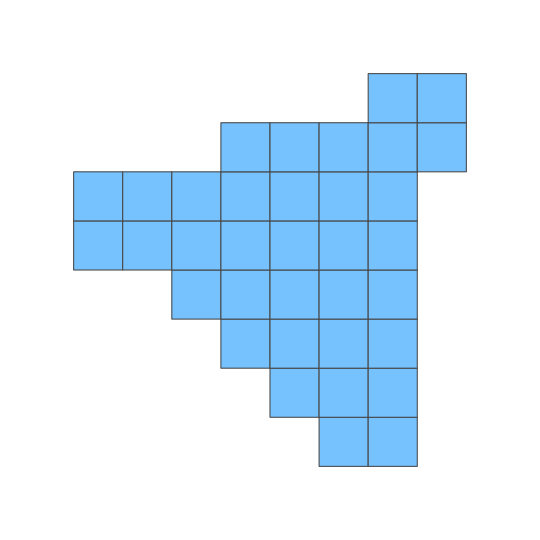티스토리 뷰
정확히 이야기하자면, windows10 에 직접 oracle db 를 설치하는게 아니라,
vm virtualbox 를 이용하여 가상의 os (oracle linux)에다가 oracle xe 를 설치하는 과정을 기록함.
이 설치과정은 vagrant, virtualbox 두개의 프로그램이 설치되어야 함. 설명은 아래에 있음.
참고로 xe* 버전은 제약사항이 많다.
* Oracle Database 18c Express Edition (XE)
What are the resource limits for Oracle Database 18c XE
Oracle Database 18c XE supports up to:
- 3 Pluggable Databases
- 2 CPUs for foreground processes
- 2GB of RAM (SGA and PGA combined)
- 12GB of user data on disk (irrespective of compression factor)
구글링해서 oracel xe 검색.

아무거나 클릭하거나 아래 링크 클릭.
https://www.oracle.com/kr/database/technologies/appdev/xe.html
Oracle Database Express Edition | Oracle 대한민국
Free Oracle Database for Everyone Whether you are a developer, a DBA, a data scientist, an educator, or just curious about databases, Oracle Database 18c Express Edition (XE) is the ideal way to get started. It is the same powerful Oracle Database that ent
www.oracle.com
설치방법이 여러가지 있다. virtualbox 로 설치해보자.
모라모라 써있는 내용을 보니, github 에서 몬가 제공되고 있다.
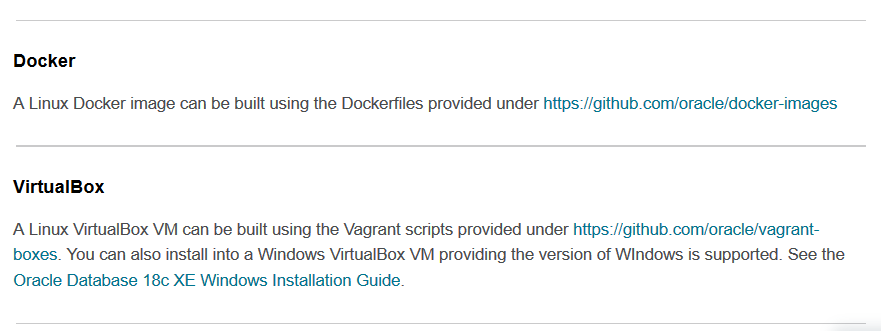
아래 github 저장소로 가서, readme 를 살펴보자.
https://github.com/oracle/vagrant-boxes
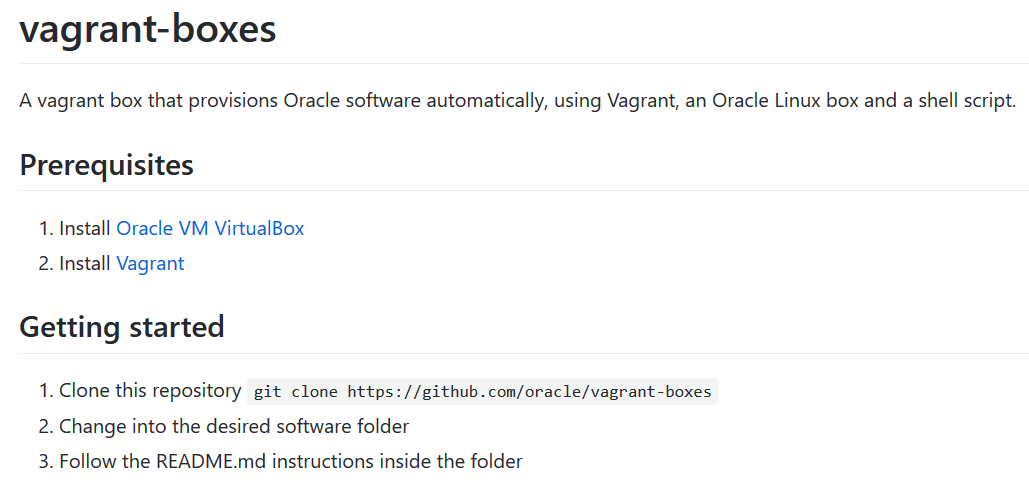
보니 준비할 사항이 2개 있는데, VirtualBox 설치와 Vagrant 설치이다.
VirtualBox 설치한다.

Vagrant 설치한다.

설치완료
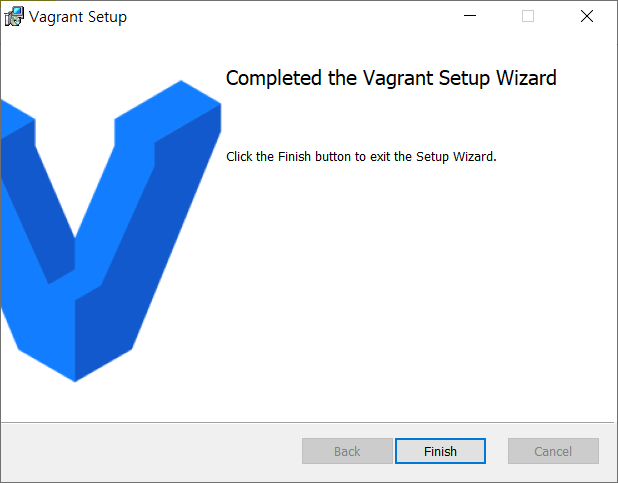
github 저장소를 복제한다(clone). git 이 설치안되있으면 설치해야한다.
https://git-scm.com/download/win
Git - Downloading Package
Downloading Git Now What? Now that you have downloaded Git, it's time to start using it.
git-scm.com
내문서안에 oracle_xe 폴더만든다. (폴더명상관없음)

아까 readme 에 있던 git clone 명령어를 실행한다. (git clone https://github.com/oracle/vagrant-boxes)
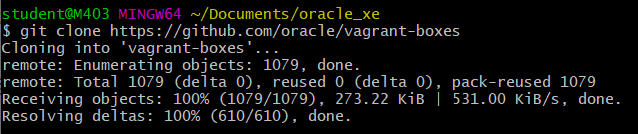
설치하고자 하는 oracle db 버전의 폴더로 이동한다.
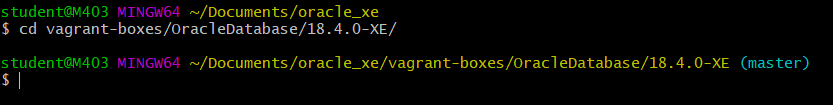
oracle xe 를 다운받아 해당 폴더에 넣어놓는다. 현재 작업을 윈도우10 에서 설치하고 있긴하지만,
virtualbox 에서 설치되는 oracle linux 에서 사용할 설치파일이므로, rpm 파일을 받는다.

다운 받은 파일을 해당 폴더로 이동시킨다.

준비는 끝났고, vagrant up 명령어를 실행한다. 11.10~

... 저 Running transaction 에서 좀 시간이 소요됨.
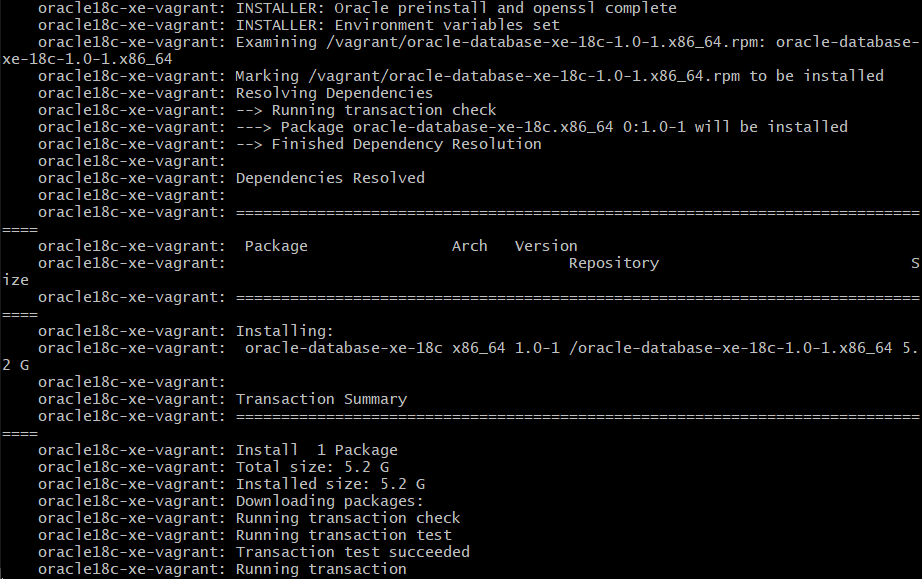
30분여가량의 설치가 끝나면 virtualbox 에 설치된 oracle linux os 의 oracel xe 가 실행되있는 것을 확인할 수 있다.
시작-프로그램에서 oracle virtualbox 를 실행한다.
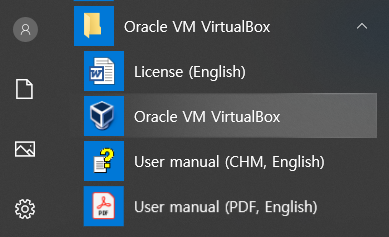
이미 실행되고 있는 걸 확인할 수 있다.

서비스를 중지시켜보자. vagrant halt 명령어 실행.

아래와 같이 실행이 종료되었다.

다시 실행하려면, vagrant up 으로 실행하면된다. 아까와는 다르게 금방 서비스가 시작된다.
(최초 설치시에만 오래걸림)
| $ vagrant up getting Proxy Configuration from Host... Bringing machine 'oracle18c-xe-vagrant' up with 'virtualbox' provider... ==> oracle18c-xe-vagrant: Clearing any previously set forwarded ports... ==> oracle18c-xe-vagrant: Clearing any previously set network interfaces... ==> oracle18c-xe-vagrant: Preparing network interfaces based on configuration... oracle18c-xe-vagrant: Adapter 1: nat ==> oracle18c-xe-vagrant: Forwarding ports... oracle18c-xe-vagrant: 1521 (guest) => 1521 (host) (adapter 1) oracle18c-xe-vagrant: 5500 (guest) => 5500 (host) (adapter 1) oracle18c-xe-vagrant: 22 (guest) => 2222 (host) (adapter 1) ==> oracle18c-xe-vagrant: Running 'pre-boot' VM customizations... ==> oracle18c-xe-vagrant: Booting VM... ==> oracle18c-xe-vagrant: Waiting for machine to boot. This may take a few minutes... oracle18c-xe-vagrant: SSH address: 127.0.0.1:2222 oracle18c-xe-vagrant: SSH username: vagrant oracle18c-xe-vagrant: SSH auth method: private key ==> oracle18c-xe-vagrant: Machine booted and ready! ==> oracle18c-xe-vagrant: Checking for guest additions in VM... ==> oracle18c-xe-vagrant: Setting hostname... ==> oracle18c-xe-vagrant: Configuring proxy environment variables... ==> oracle18c-xe-vagrant: Configuring proxy for Yum... ==> oracle18c-xe-vagrant: Mounting shared folders... oracle18c-xe-vagrant: /vagrant => C:/Users/student/Documents/oracle_xe/vagrant-boxes/OracleDatabase/18.4.0-XE ==> oracle18c-xe-vagrant: Machine already provisioned. Run `vagrant provision` or use the `--provision` ==> oracle18c-xe-vagrant: flag to force provisioning. Provisioners marked to run always will still run. |
설치된 vm oracle linux 에 ssh 접속을 해보자.

oracle 계정으로 변경한다. sudo su - oracle
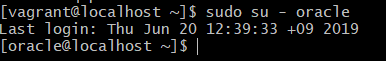
sqlplus 접속해보자. sqlplus / as sysdba
이제 oracle 설치는 끝.

oracle xe 에 대한 FAQ
https://www.oracle.com/database/technologies/appdev/xe/faq.html
Oracle Database Express Edition FAQ
No, you can only log Service Requests, with Oracle Support, against fully supported products, such as Oracle Database Enterprise Edition, Oracle Database Standard Edition 2, and all of the Oracle Database Cloud Services.
www.oracle.com
sample schema 설치시 참고.
https://docs.oracle.com/en/database/oracle/oracle-database/18/comsc/index.html
Database Sample Schemas
This manual describes the sample database schemas available with Oracle Database and used in some Oracle documentation and curriculum examples.
docs.oracle.com
위의 블로그 설치순서는 아래 readme 에 그대로 나와있음.
https://github.com/oracle/vagrant-boxes/tree/master/OracleDatabase/18.4.0-XE
oracle/vagrant-boxes
Vagrant builds for Oracle products and other examples - oracle/vagrant-boxes
github.com
- Total
- Today
- Yesterday
- Spring
- 셀프개통
- eclipse
- 이클립스
- java
- 개러지밴드
- MongoDB
- 마인크래프트
- MySQL
- ggplot2
- github
- ggplot
- 도넛차트
- MyBatis
- ktm모바일
- docker
- Google Chart Tools
- 막대그래프
- Oracle
- vagrant
- 알뜰요금제
- heroku
- 아이맥
- ubuntu
- 데이터쉐어링
- SVN
- 자급제폰
- javascript
- python
- R
| 일 | 월 | 화 | 수 | 목 | 금 | 토 |
|---|---|---|---|---|---|---|
| 1 | 2 | 3 | 4 | 5 | 6 | |
| 7 | 8 | 9 | 10 | 11 | 12 | 13 |
| 14 | 15 | 16 | 17 | 18 | 19 | 20 |
| 21 | 22 | 23 | 24 | 25 | 26 | 27 |
| 28 | 29 | 30 |