티스토리 뷰
mariadb 를 설치했는데 샘플 데이터가 없어서, 간단한 crud 하려면 억지로 데이터를 만들어야 하는 불편함이 있다. 그런 경우 샘플데이터를 설치하면 바로바로 테스트 해볼 수 있다. https://github.com/datacharmer/test_db/releases 로 가서 다운받는다.

다운 받은 파일을 폴더에 잘 풀어 놓고, 해당 폴더로 접근후에 mysql 를 실행한다. 해당 폴더로 접근하는것은, 다른 폴더에서 절대경로로 해당 파일을 실행하면, 그 스크립트내 상대경로로 실행될 명령어들이 오류를 내기때문이다. 예를 들면 아래와 같은 오류.
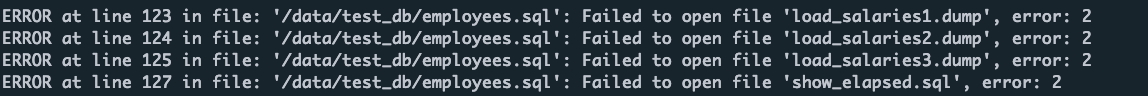
그래서 mysql 실행할때는 스크립트를 실행할 폴더로 이동을 먼저한다. mysql 쉘내에서 현재경로를 조회도 해서 확인한다.
> cd /data/test_db
> mysql -h127.0.0.1 -P3306 -uroot -proot_pw test
MariaDB [test]> \! echo $PWD
/data/test_db
자! employees 샘플 데이터베이스를 설치해보자.
MariaDB [test]> \. employees.sql
Query OK, 8 rows affected (0.076 sec)
Query OK, 1 row affected (0.014 sec)
Database changed
+-----------------------------+
| INFO |
+-----------------------------+
| CREATING DATABASE STRUCTURE |
+-----------------------------+
1 row in set (0.000 sec)
Query OK, 0 rows affected, 6 warnings (0.009 sec)
Query OK, 0 rows affected (0.001 sec)
+------------------------+
| INFO |
+------------------------+
| storage engine: InnoDB |
+------------------------+
1 row in set (0.001 sec)
Query OK, 0 rows affected (0.025 sec)
Query OK, 0 rows affected (0.022 sec)
Query OK, 0 rows affected (0.034 sec)
Query OK, 0 rows affected (0.016 sec)
Query OK, 0 rows affected (0.021 sec)
Query OK, 0 rows affected (0.017 sec)
Query OK, 0 rows affected (0.013 sec)
Query OK, 0 rows affected (0.013 sec)
Query OK, 0 rows affected (0.000 sec)
+---------------------+
| INFO |
+---------------------+
| LOADING departments |
+---------------------+
1 row in set (0.000 sec)
Query OK, 9 rows affected (0.016 sec)
Records: 9 Duplicates: 0 Warnings: 0
+-------------------+
| INFO |
+-------------------+
| LOADING employees |
+-------------------+
1 row in set (0.000 sec)
Query OK, 17944 rows affected (0.257 sec)
Records: 17944 Duplicates: 0 Warnings: 0
...(중략)...
Query OK, 16209 rows affected (0.114 sec)
Records: 16209 Duplicates: 0 Warnings: 0
+------------------+
| INFO |
+------------------+
| LOADING dept_emp |
+------------------+
1 row in set (0.001 sec)
Query OK, 24940 rows affected (0.392 sec)
Records: 24940 Duplicates: 0 Warnings: 0
...(중략)...
Query OK, 12609 rows affected (0.103 sec)
Records: 12609 Duplicates: 0 Warnings: 0
+----------------------+
| INFO |
+----------------------+
| LOADING dept_manager |
+----------------------+
1 row in set (0.001 sec)
Query OK, 24 rows affected (0.003 sec)
Records: 24 Duplicates: 0 Warnings: 0
+----------------+
| INFO |
+----------------+
| LOADING titles |
+----------------+
1 row in set (0.001 sec)
Query OK, 21707 rows affected (0.293 sec)
Records: 21707 Duplicates: 0 Warnings: 0
...(중략)...
Query OK, 15401 rows affected (0.101 sec)
Records: 15401 Duplicates: 0 Warnings: 0
+------------------+
| INFO |
+------------------+
| LOADING salaries |
+------------------+
1 row in set (0.001 sec)
Query OK, 25526 rows affected (0.209 sec)
Records: 25526 Duplicates: 0 Warnings: 0
...(중략)...
Query OK, 7671 rows affected (0.286 sec)
Records: 7671 Duplicates: 0 Warnings: 0
+---------------------+
| data_load_time_diff |
+---------------------+
| 00:00:53 |
+---------------------+
1 row in set (0.002 sec)
설치는 잘된거 같으니, 테이블 목록을 확인한다.
MariaDB [employees]> show databases;
+--------------------+
| Database |
+--------------------+
| employees |
| information_schema |
| mysql |
| performance_schema |
| test |
+--------------------+
5 rows in set (0.023 sec)
MariaDB [employees]> show tables;
+----------------------+
| Tables_in_employees |
+----------------------+
| current_dept_emp |
| departments |
| dept_emp |
| dept_emp_latest_date |
| dept_manager |
| employees |
| salaries |
| titles |
+----------------------+
8 rows in set (0.003 sec)
jupyter notebook 에서 커넥션연결되는거를 확인했다.
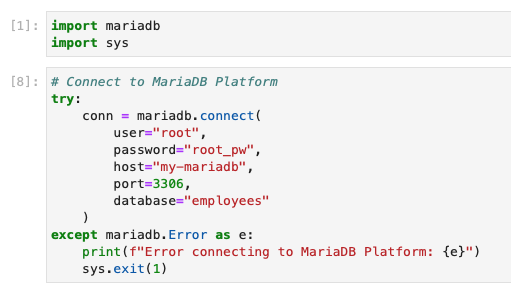
마지막으로 DBeaver 설치해서 데이터를 확인해본다.
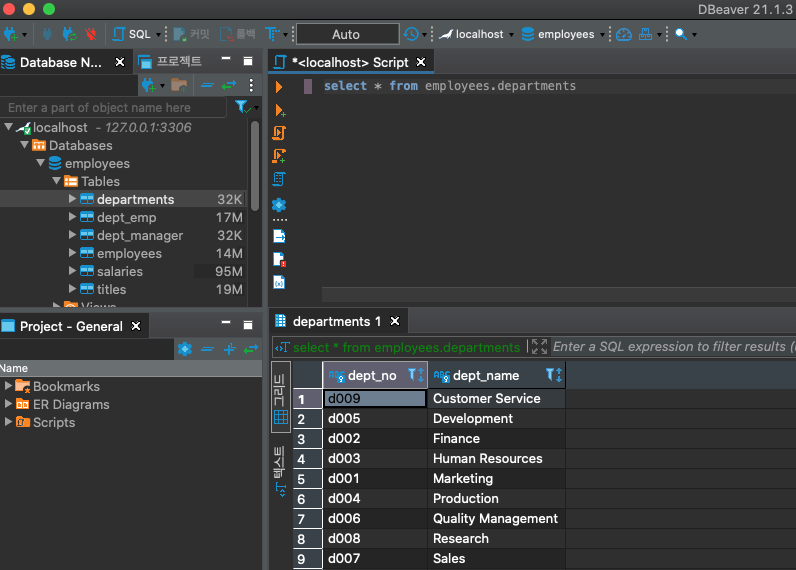
반응형
공지사항
최근에 올라온 글
최근에 달린 댓글
- Total
- Today
- Yesterday
링크
TAG
- github
- ggplot
- heroku
- 막대그래프
- 자급제폰
- python
- eclipse
- 데이터쉐어링
- 아이맥
- MySQL
- SVN
- MongoDB
- ubuntu
- Google Chart Tools
- javascript
- 마인크래프트
- 이클립스
- R
- 도넛차트
- ggplot2
- java
- 개러지밴드
- 셀프개통
- MyBatis
- docker
- 알뜰요금제
- ktm모바일
- vagrant
- Spring
- Oracle
| 일 | 월 | 화 | 수 | 목 | 금 | 토 |
|---|---|---|---|---|---|---|
| 1 | 2 | 3 | 4 | 5 | 6 | |
| 7 | 8 | 9 | 10 | 11 | 12 | 13 |
| 14 | 15 | 16 | 17 | 18 | 19 | 20 |
| 21 | 22 | 23 | 24 | 25 | 26 | 27 |
| 28 | 29 | 30 |
글 보관함

