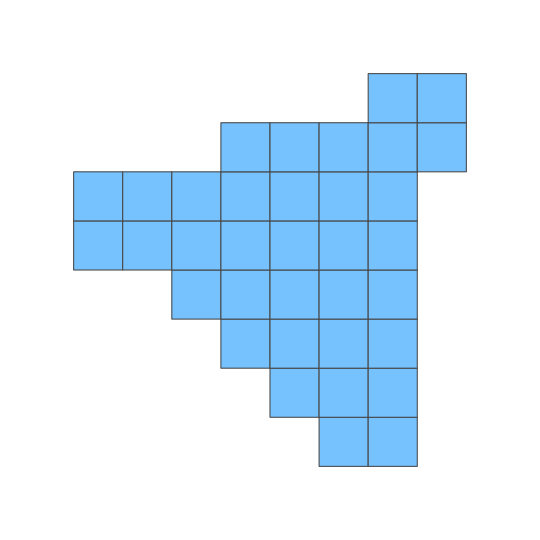티스토리 뷰
반응형
Registering a Mongo instance using XML based metadata
이전 포스팅에서 프로젝트를 만들었다면, Mongo 객체를 spring xml 설정파일에 등록한다.
root-context.xml 파일을 찾자.
아래에 보듯이 4,7,8,11 줄을 추가한다.
<?xml version="1.0" encoding="UTF-8"?> <beans xmlns="http://www.springframework.org/schema/beans" xmlns:xsi="http://www.w3.org/2001/XMLSchema-instance" xmlns:mongo="http://www.springframework.org/schema/data/mongo" xsi:schemaLocation="http://www.springframework.org/schema/beans http://www.springframework.org/schema/beans/spring-beans-3.0.xsd http://www.springframework.org/schema/data/mongo http://www.springframework.org/schema/data/mongo/spring-mongo-1.0.xsd"> <!-- Root Context: defines shared resources visible to all other web components --> <mongo:mongo host="localhost" port="27017" /> </beans>
Mongo 객체를 선언하는 것은 한줄로 아주 간단하지만. MongoOptions 의 속성들을 사용하여 더 세세한 셋팅을 하고자 한다면 아래와 같이 선언할 수 있다.
<mongo:mongo host="localhost" port="27017"> <mongo:options connections-per-host="8" threads-allowed-to-block-for-connection-multiplier="4" connect-timeout="1000" max-wait-time="1500" auto-connect-retry="true" socket-keep-alive="true" socket-timeout="1500" slave-ok="true" write-number="1" write-timeout="0" write-fsync="true"/> </mongo:mongo>
각 속성은 API 문서를 참고한다.
반응형
공지사항
최근에 올라온 글
최근에 달린 댓글
- Total
- Today
- Yesterday
링크
TAG
- Oracle
- docker
- 이클립스
- 자급제폰
- ggplot
- 맥북
- python
- vagrant
- 도넛차트
- ipTIME
- ubuntu
- 마인크래프트
- java
- 알뜰요금제
- MongoDB
- javascript
- 아이맥
- eclipse
- github
- Spring
- 셀프개통
- MySQL
- MyBatis
- SVN
- heroku
- R
- ktm모바일
- Google Chart Tools
- ggplot2
- 막대그래프
| 일 | 월 | 화 | 수 | 목 | 금 | 토 |
|---|---|---|---|---|---|---|
| 1 | 2 | 3 | 4 | |||
| 5 | 6 | 7 | 8 | 9 | 10 | 11 |
| 12 | 13 | 14 | 15 | 16 | 17 | 18 |
| 19 | 20 | 21 | 22 | 23 | 24 | 25 |
| 26 | 27 | 28 | 29 | 30 | 31 |
글 보관함