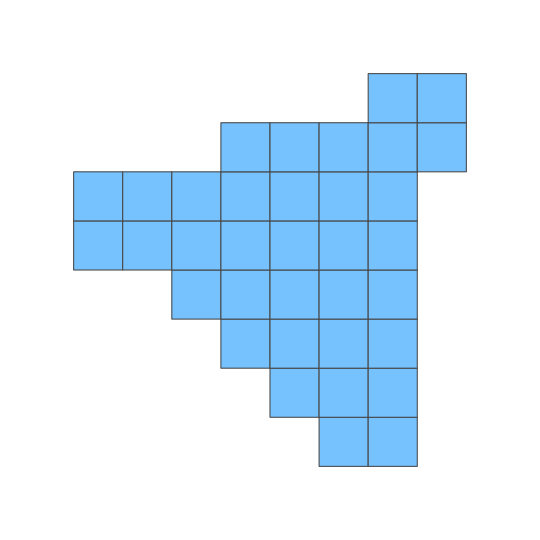vagrant 로 oracle 설치를 했는데, sample schema 를 조회해려는 시도를 기록한다. 우선 vagrant up 으로 최초설치될때 sys, system pdaadmin 의 password 를 확인해야한다. > vagrant up ....(중략).... oracle18c-xe-vagrant: Version 18.4.0.0.0 oracle18c-xe-vagrant: INSTALLER: Global EM Express port enabled oracle18c-xe-vagrant: oracle-xe-18c.service is not a native service, redirecting to /sbin/chkconfig. oracle18c-xe-vagrant: Executing /sbin/chkc..
 [우분투 설치] ubuntu 18.04 LTS 설치하기(vagrant, virtualbox)
[우분투 설치] ubuntu 18.04 LTS 설치하기(vagrant, virtualbox)
vagrant ubuntu 설정할 폴더를 하나 만든다음. 아래 명령어를 실행하면 Vagrantfile 이 생성된다. > vagrant init ubuntu/bionic64 ==> vagrant: A new version of Vagrant is available: 2.2.5 (installed version: 2.2.4)! ==> vagrant: To upgrade visit: https://www.vagrantup.com/downloads.html A `Vagrantfile` has been placed in this directory. You are now ready to `vagrant up` your first virtual environment! Please read the comments in..
저번 oracle vagrant 설치후에, [오라클 설치] oracle xe 윈도우10에서 설치하기(vagrant, virtualbox) vm 서버에 생성된 oracle db 계정(SYS, SYSTEM, PDBADMIN)에 대한 비밀번호를 찾아보니, 여기에 있다. vm 서버말고, vagrant 설치 폴더중에, ..(중략).. /oracle_xe/vagrant-boxes/OracleDatabase/18.4.0-XE/scripts/install.sh 을 열어보면, # Auto generate ORACLE PWD if not passed on export ORACLE_PWD=${ORACLE_PWD:-"`openssl rand -base64 8`1"} # Create database sed -i -e "s|##..
vagrant ssh 명령어로 ssh 연결을 할 수 있으나, ssh 명령어로 일반적인 접근을 위한 방법을 찾기위해 vagrant ssh-config 명령어를 수행한다. > vagrant ssh-config getting Proxy Configuration from Host... Host oracle18c-xe-vagrant HostName 127.0.0.1 User vagrant Port 2222 UserKnownHostsFile /dev/null StrictHostKeyChecking no PasswordAuthentication no IdentityFile /...(중략).../.vagrant/machines/oracle18c-xe-vagrant/virtualbox/private_key Identit..
 [오라클 설치] oracle xe 윈도우10에서 설치하기(vagrant, virtualbox)
[오라클 설치] oracle xe 윈도우10에서 설치하기(vagrant, virtualbox)
정확히 이야기하자면, windows10 에 직접 oracle db 를 설치하는게 아니라, vm virtualbox 를 이용하여 가상의 os (oracle linux)에다가 oracle xe 를 설치하는 과정을 기록함. 이 설치과정은 vagrant, virtualbox 두개의 프로그램이 설치되어야 함. 설명은 아래에 있음. 참고로 xe* 버전은 제약사항이 많다. * Oracle Database 18c Express Edition (XE) What are the resource limits for Oracle Database 18c XE Oracle Database 18c XE supports up to: 3 Pluggable Databases 2 CPUs for foreground processes 2GB..
- Total
- Today
- Yesterday
- ggplot2
- Oracle
- javascript
- docker
- java
- MyBatis
- 셀프개통
- Google Chart Tools
- ubuntu
- ktm모바일
- ipTIME
- 마인크래프트
- Spring
- MongoDB
- github
- 도넛차트
- MySQL
- ggplot
- heroku
- vagrant
- eclipse
- 이클립스
- python
- 자급제폰
- 아이맥
- 막대그래프
- 알뜰요금제
- SVN
- R
- 맥북
| 일 | 월 | 화 | 수 | 목 | 금 | 토 |
|---|---|---|---|---|---|---|
| 1 | ||||||
| 2 | 3 | 4 | 5 | 6 | 7 | 8 |
| 9 | 10 | 11 | 12 | 13 | 14 | 15 |
| 16 | 17 | 18 | 19 | 20 | 21 | 22 |
| 23 | 24 | 25 | 26 | 27 | 28 | 29 |
| 30 |