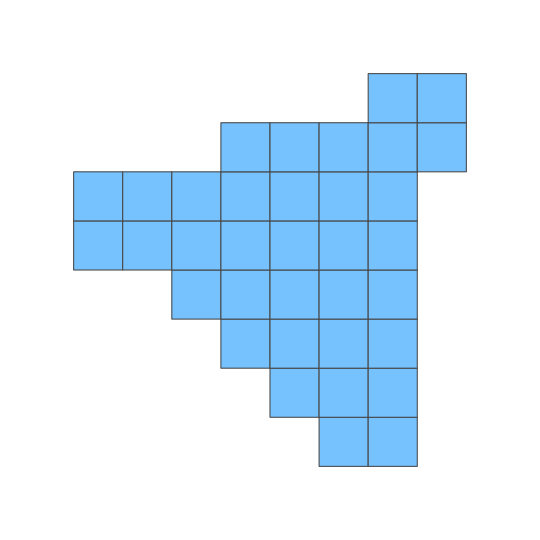티스토리 뷰
반응형
저번 oracle vagrant 설치후에, [오라클 설치] oracle xe 윈도우10에서 설치하기(vagrant, virtualbox)
vm 서버에 생성된 oracle db 계정(SYS, SYSTEM, PDBADMIN)에 대한 비밀번호를 찾아보니, 여기에 있다.
vm 서버말고, vagrant 설치 폴더중에,
..(중략).. /oracle_xe/vagrant-boxes/OracleDatabase/18.4.0-XE/scripts/install.sh 을 열어보면,
# Auto generate ORACLE PWD if not passed on
export ORACLE_PWD=${ORACLE_PWD:-"`openssl rand -base64 8`1"}
# Create database
sed -i -e "s|###ORACLE_PWD###|$ORACLE_PWD|g" /etc/sysconfig/oracle-xe-18c.conf
지정하지 않으면 openssl 을 사용해서 랜덤값을 가지고 셋팅한다.
파일위치는 vm 서버의 /etc/sysconfig/oracle-xe-18c.conf 에 저장된다.
vagrant vm 서버를 실행하고, /etc/sysconfig/oracle-xe-18c.conf 파일을 열어보면,
[vagrant@localhost ~]$ cd /etc/sysconfig [vagrant@localhost sysconfig]$ vi oracle-xe-18c.conf
#This is a configuration file to setup the Oracle Database. #It is used when running '/etc/init.d/oracle-xe-18c configure'. #Note: This file must use Unix (LF) line endings. # LISTENER PORT used Database listener, Leave empty for automatic port assignment LISTENER_PORT=1521 # EM_EXPRESS_PORT Oracle EM Express URL port EM_EXPRESS_PORT=5500 # Character set of the database CHARSET=AL32UTF8 # Database file directory # If not specified, database files are stored under Oracle base/oradata DBFILE_DEST= # SKIP Validations, memory, space SKIP_VALIDATIONS=true # Password for SYS, SYSTEM and PDBADMIN accounts ORACLE_PASSWORD=Hp33tC0RuyQ=1
base64 인코딩문자열에 1 을 붙인 문자열로 linux oracle 유저의 비밀번호가 들어가 있다.
이 어려운 비밀번호를 쓸 필요는 없다. setPassword.sh 을 이용하여 다시 셋팅하면 된다.
[vagrant@localhost ~]$ sudo su - oracle Last login: Mon Jun 24 22:58:29 +09 2019 on pts/0 [oracle@localhost ~]$ ls afiedt.buf setPassword.sh [oracle@localhost ~]$ ./setPassword.sh sys The Oracle base remains unchanged with value /opt/oracle SQL*Plus: Release 18.0.0.0.0 - Production on Mon Jun 24 23:04:13 2019 Version 18.4.0.0.0 Copyright (c) 1982, 2018, Oracle. All rights reserved. Connected to: Oracle Database 18c Express Edition Release 18.0.0.0.0 - Production Version 18.4.0.0.0 SQL> User altered. SQL> User altered. SQL> Session altered. SQL> User altered. SQL> Disconnected from Oracle Database 18c Express Edition Release 18.0.0.0.0 - Production Version 18.4.0.0.0 [oracle@localhost ~]$
반응형
공지사항
최근에 올라온 글
최근에 달린 댓글
- Total
- Today
- Yesterday
링크
TAG
- ipTIME
- vagrant
- heroku
- Spring
- MongoDB
- SVN
- ggplot
- 막대그래프
- 알뜰요금제
- eclipse
- MySQL
- ktm모바일
- MyBatis
- github
- Google Chart Tools
- javascript
- 셀프개통
- 도넛차트
- docker
- java
- ggplot2
- 아이맥
- R
- 맥북
- ubuntu
- 자급제폰
- 마인크래프트
- Oracle
- python
- 이클립스
| 일 | 월 | 화 | 수 | 목 | 금 | 토 |
|---|---|---|---|---|---|---|
| 1 | 2 | 3 | 4 | 5 | 6 | 7 |
| 8 | 9 | 10 | 11 | 12 | 13 | 14 |
| 15 | 16 | 17 | 18 | 19 | 20 | 21 |
| 22 | 23 | 24 | 25 | 26 | 27 | 28 |
글 보관함