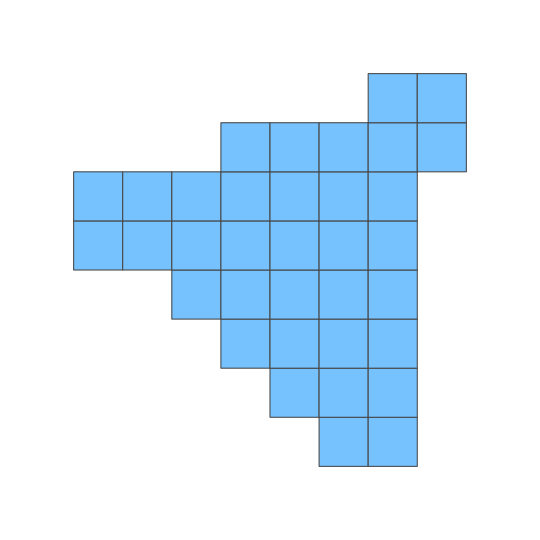티스토리 뷰
반응형
그래프를 그릴때 x, y 축만 설정해서 데이터를 시각화 할 수도 있지만, 어떤 특정 필드를 기준으로 그룹(group)을 만들어서 표현하게 된다. 예를 들어 특정 데이터값을 바탕으로 그룹 막대그래프를 그룹핑하면 아래와 같은데, 이때 z 로 표시된 그룹정보 범례(legend)라 불리는 영역이 생성된다.

library(tidyverse)
set.seed(3)
tb = tibble(y = sample(30:100, 8)) %>%
arrange(y) %>%
mutate(x = rep(1:4, each = 2), z = rep(c("1", "2"), 4))
ggplot(tb, aes(x, y, fill = z)) +
geom_col(position = "dodge", width = 0.7) +
coord_flip()범례 이름 변경하기
위의 그래프를 보면 범례가 그냥 1, 2 이런식으로 되어 있는데, 이걸 매핑해서 이름변경을 할 수가 있다. scale_fill_maunal 로 labels 를 지정하면 된다. 지정하는 김에 색도 지정해본다.
ggplot(tb, aes(x, y, fill = z)) +
geom_col(position = "dodge", width = 0.7) +
scale_fill_manual(values = c("#365384", "#A8CBDC"),
breaks = c("2", "1"),
labels = c("Tiger", "Lion")) +
coord_flip()
반응형
범례의 위치 변경
범례는 그래프의 오른편에 디폴트로 나오게 되는데, 이 범례의 위치도 조정이 가능하다. theme 함수안에 legend.position 의 값을 지정하면 되는데, ["none", "left", "right", "bottom", "top"] 값 중에 하나를 지정하면 된다. 4개의 위치를 각각 실행하면 아래 그림들과 같이 나오게 된다.
ggplot(tb, aes(x, y, fill = z)) +
geom_col(position = "dodge", width = 0.7) +
scale_fill_manual(values = c("#365384", "#A8CBDC"),
breaks = c("2", "1"),
labels = c("Tiger", "Lion")) +
coord_flip() +
theme_minimal() +
theme(legend.position = "left")

저렇게 딱정해진 위치말고, 원하는 위치가 있으면 좌표처럼 지정도 가능하다. legend.position = c(0.88, 1.12) 와 같이 2개의 숫자를 입력하면되고, 0~1 이 그래프의 끝과 끝이라 보면 된다. 그 범위를 넘어서는것은 조금씩 0.1 씩 증가하면서 확인해보면 된다.

ggplot(tb, aes(x, y, fill = z)) +
geom_col(position = "dodge", width = 0.7) +
scale_fill_manual(values = c("#365384", "#A8CBDC"),
breaks = c("2", "1"),
labels = c("A타입", "B타입")) +
coord_flip() +
scale_x_continuous(breaks = 4:1,
labels = c('가', '나', '다', '라'))+
theme_minimal(base_family = "AppleSDGothicNeo-ExtraBold", base_size = 13)
theme(
axis.title = element_blank(),
axis.text.y = element_text(size = 14),
plot.margin = margin(2,1.5,0.8,1, unit = "cm"),
legend.position = c(0.88, 1.12),
legend.direction = "horizontal",
legend.title = element_blank(),
legend.text = element_text(family = "AppleSDGothicNeo-SemiBold",
margin = margin(0,3,0,-1, unit = "mm")),
legend.key.width = unit(1, "cm"),
panel.grid = element_blank(),
panel.grid.major.x = element_line(colour = c("#bdbdbd"), size = 0.3)
)반응형
공지사항
최근에 올라온 글
최근에 달린 댓글
- Total
- Today
- Yesterday
링크
TAG
- MyBatis
- docker
- ubuntu
- heroku
- ipTIME
- SVN
- 도넛차트
- ggplot
- python
- Spring
- ktm모바일
- 이클립스
- github
- javascript
- 아이맥
- MySQL
- 막대그래프
- MongoDB
- eclipse
- R
- java
- 셀프개통
- vagrant
- 알뜰요금제
- 마인크래프트
- Google Chart Tools
- Oracle
- 자급제폰
- 맥북
- ggplot2
| 일 | 월 | 화 | 수 | 목 | 금 | 토 |
|---|---|---|---|---|---|---|
| 1 | 2 | 3 | 4 | 5 | 6 | 7 |
| 8 | 9 | 10 | 11 | 12 | 13 | 14 |
| 15 | 16 | 17 | 18 | 19 | 20 | 21 |
| 22 | 23 | 24 | 25 | 26 | 27 | 28 |
| 29 | 30 |
글 보관함