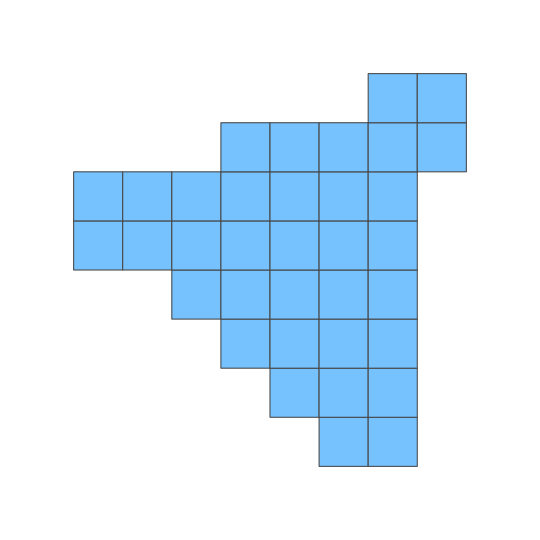티스토리 뷰
반응형
막대그래프를 그리다보면, 음수/양수가 혼재된 막대그래프를 그려야 할 때가 있다. 막대그래프위에 숫자표기를 해서 수치를 강조해볼까 한다. 그리고 마지막에 약간의 디자인을 조정해서 오른쪽처럼 변경해볼까 한다.

#tidytuesday 데이터 일부를 가져와서 활용하고자 한다. industry 를 그룹핑해서 랭킹 상승/하락의 sum 을 구해서 22년과 21년대비 어느산업이 더 순위가 상승했는지 알아보는 차트를 만들어보고자 한다.
poll <- readr::read_csv('https://raw.githubusercontent.com/rfordatascience/tidytuesday/master/data/2022/2022-05-31/poll.csv')
poll_industry = poll %>%
filter(year == 2021) %>%
group_by(industry) %>%
summarise(n_total = sum(replace_na(change,0))) %>%
filter(n_total != 0) %>%
mutate(pos = n_total >= 0) %>%
mutate(hjust = ifelse(pos, -0.7, 1.5))
# A tibble: 16 × 4
industry n_total pos hjust
<chr> <dbl> <lgl> <dbl>
1 Automotive 19 TRUE -0.7
2 Consumer Goods -62 FALSE 1.5
3 Ecommerce -15 FALSE 1.5
4 Energy -5 FALSE 1.5
5 Financial Services -21 FALSE 1.5
6 Food & Beverage 14 TRUE -0.7
7 Food Delivery -2 FALSE 1.5
8 Groceries 17 TRUE -0.7
9 Industrial 18 TRUE -0.7
10 Logistics -4 FALSE 1.5
11 Media -18 FALSE 1.5
12 Other 13 TRUE -0.7
13 Pharma -37 FALSE 1.5
14 Retail 54 TRUE -0.7
15 Tech 121 TRUE -0.7
16 Telecom -62 FALSE 1.5반응형
기본적인 형태만 만들어본다. reorder 로 올림차순으로 정렬하고, 수치를 막대그래프 위에 추가하고, 음수/양수를 구분지어 색을 넣어준다. 마지막으로 coord_flip 으로 수평 막대그래프를 만든다.
ggplot(poll_industry, aes(reorder(industry, n_total), n_total, fill = pos)) +
geom_col() +
geom_text(aes(x = industry, y = n_total, label = n_total),
hjust = poll_industry$hjust, colour = "gray30", size = 4) +
coord_flip() +
scale_y_continuous(limits = c(-100, 140))
디자인을 변경하여 마무리 한다. 특히 신경쓴건, 숫자를 위에 표시할때, hjust 로 하나의 수치로 되지 않았다. 양수는 더 오른쪽에, 음수는 더 왼쪽에 위치해야 하다보니, 데이터를 가공할때 hjust 라는 변수를 추가해서 먼저 정의해놓았다.

ggplot(poll_industry, aes(reorder(industry, n_total), n_total, fill = pos)) +
geom_col() +
geom_text(aes(x = industry, y = n_total, label = n_total),
hjust = poll_industry$hjust, colour = "gray30", size = 4,
family = "AppleSDGothicNeo-ExtraBold") +
coord_flip() +
scale_y_continuous(limits = c(-100, 140)) +
scale_fill_manual(values = c("#ED6663", "#4E89AE")) +
theme_void(base_family = "AppleSDGothicNeo-Bold") +
theme(
plot.margin = margin(1,1,1,1, "cm"),
legend.position = "none",
axis.text.y = element_text(hjust = 1, colour = "gray30")
)반응형
공지사항
최근에 올라온 글
최근에 달린 댓글
- Total
- Today
- Yesterday
링크
TAG
- python
- ipTIME
- javascript
- 도넛차트
- 마인크래프트
- heroku
- Google Chart Tools
- R
- 아이맥
- docker
- github
- vagrant
- ggplot
- ktm모바일
- 막대그래프
- Oracle
- 맥북
- MongoDB
- ubuntu
- MySQL
- SVN
- Spring
- 자급제폰
- MyBatis
- ggplot2
- 셀프개통
- 알뜰요금제
- eclipse
- 이클립스
- java
| 일 | 월 | 화 | 수 | 목 | 금 | 토 |
|---|---|---|---|---|---|---|
| 1 | 2 | 3 | ||||
| 4 | 5 | 6 | 7 | 8 | 9 | 10 |
| 11 | 12 | 13 | 14 | 15 | 16 | 17 |
| 18 | 19 | 20 | 21 | 22 | 23 | 24 |
| 25 | 26 | 27 | 28 | 29 | 30 | 31 |
글 보관함