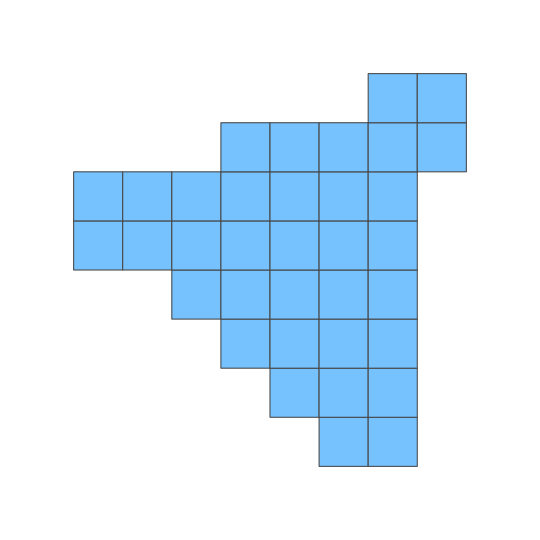우분투서버에서 Rust 설치 (ubuntu 18.04 LTS)
우분투서버에서 Rust 설치 (ubuntu 18.04 LTS)
간단히 아래 명령어만 사용하면 설치가 된다. > sudo curl https://sh.rustup.rs -sSf | sh 이게 중요한건 아니고, 인터넷이 안되는 서버라면, 아래 사이트에가서, standalone installers 를 다운받아 설치가 가능하다. 위 로그상 나왔던 걸 참조해서 설치하면 된다. info: syncing channel updates for 'stable-x86_64-unknown-linux-gnu' info: latest update on 2019-07-04, rust version 1.36.0 (a53f9df32 2019-07-03) https://forge.rust-lang.org/other-installation-methods.html Other Installation M..
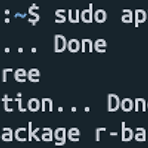 우분투에서 R 프로그램 설치하기 (ubuntu server 18.04 LTS)
우분투에서 R 프로그램 설치하기 (ubuntu server 18.04 LTS)
우분투 서버를 설치했으니, 하나씩 셋팅을 해보자. 첫단계로 R 프로그램을 설치하려 했더니, 찾을 수가 없다. sudo apt-get update 로 패키지 리스트를 업데이트 한다. 다시 설치를 진행하면 어마무시한 dependency 내역이 뜨는걸 볼 수 있다. vagrant@ubuntu-bionic:~$ sudo apt-get install r-base Reading package lists... Done Building dependency tree Reading state information... Done The following additional packages will be installed: autoconf automake autopoint autotools-dev binutils binuti..
https://m.blog.naver.com/love_tolty/220897768122
- Total
- Today
- Yesterday
- heroku
- Spring
- MySQL
- MyBatis
- SVN
- docker
- 도넛차트
- 마인크래프트
- ggplot
- 맥북
- ggplot2
- 아이맥
- java
- MongoDB
- github
- Google Chart Tools
- ktm모바일
- ubuntu
- 이클립스
- 자급제폰
- R
- eclipse
- 셀프개통
- 막대그래프
- Oracle
- javascript
- python
- vagrant
- 알뜰요금제
- ipTIME
| 일 | 월 | 화 | 수 | 목 | 금 | 토 |
|---|---|---|---|---|---|---|
| 1 | 2 | 3 | 4 | 5 | 6 | 7 |
| 8 | 9 | 10 | 11 | 12 | 13 | 14 |
| 15 | 16 | 17 | 18 | 19 | 20 | 21 |
| 22 | 23 | 24 | 25 | 26 | 27 | 28 |
| 29 | 30 | 31 |