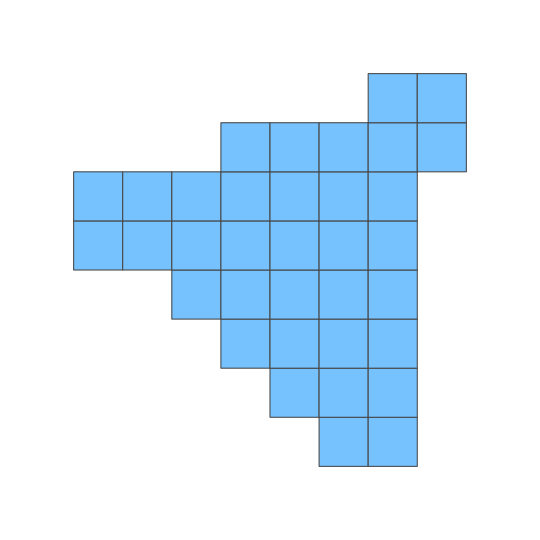티스토리 뷰
플렉스(Flex) 혹은 플래쉬(Flash) 프로젝트를 개발 중에 디버그모드로 실행시에 가끔 안된다고 할 때가 있다.
아래의 팝업창이 뜬다.
Installed Adobe Flash Player Is Not a Debugger
C:\WINDOWS\system32\Macromed\Flash\Flash32_11_3_300_271.ocx
Flash Builder cannot locate the required debugger version of Adobe Flash Player. You might need to install the debugger version of the Flash Player or reinstall Flash Builder.
Do you want to try to debug with the current version?
위 팝업창에 있는 Adobe Flash Player downloads 링크를 클릭해서 가보자.
읽어보니 지난 8월 21일.. 어제로구나.. -_-.. 업데이트가 있었고, 그거에 맞춰 디버그용 flash player 를 따로 받아야 한다.
인터넷익스플로어(IE) 쓰는 분은 빨간테두리를 클릭해서 받자.
받아서 설치하면 정상적으로 디버그모드가 잘된다.
반응형
공지사항
최근에 올라온 글
최근에 달린 댓글
- Total
- Today
- Yesterday
링크
TAG
- MongoDB
- 데이터쉐어링
- Oracle
- java
- python
- 막대그래프
- docker
- eclipse
- ggplot
- ktm모바일
- MySQL
- 개러지밴드
- ubuntu
- vagrant
- Spring
- 자급제폰
- 도넛차트
- 마인크래프트
- Google Chart Tools
- SVN
- 알뜰요금제
- 셀프개통
- 아이맥
- heroku
- MyBatis
- ggplot2
- github
- 이클립스
- R
- javascript
| 일 | 월 | 화 | 수 | 목 | 금 | 토 |
|---|---|---|---|---|---|---|
| 1 | 2 | 3 | 4 | 5 | 6 | |
| 7 | 8 | 9 | 10 | 11 | 12 | 13 |
| 14 | 15 | 16 | 17 | 18 | 19 | 20 |
| 21 | 22 | 23 | 24 | 25 | 26 | 27 |
| 28 | 29 | 30 |
글 보관함